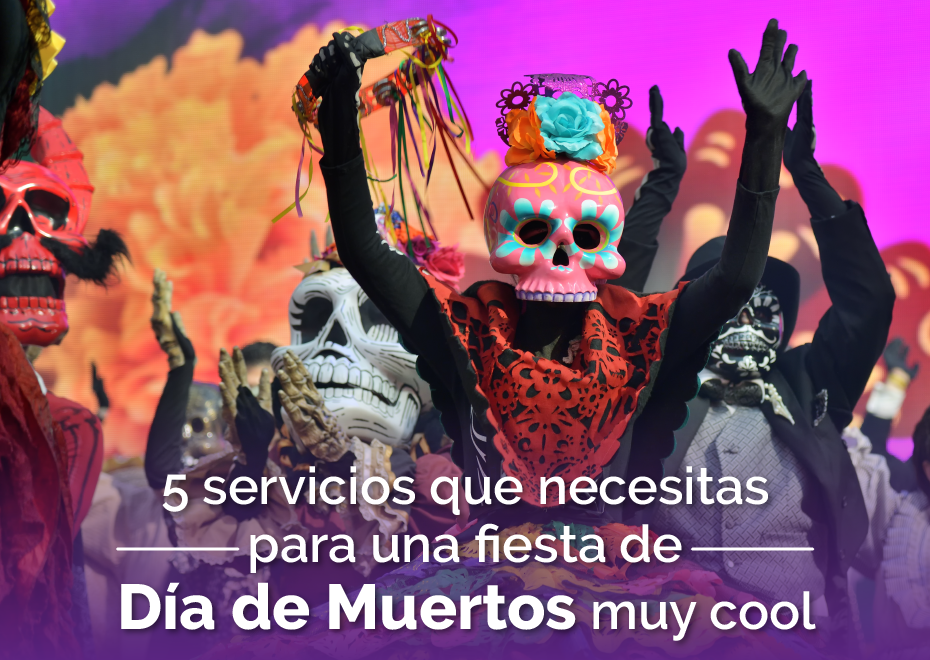But it isn’t TinkerLink’s case! Allowing our app access to certain features of your Smartphone, achieves the goal of allowing us to give you the best TinkerLink experience, because the app needs access to your contacts to offer all its benefits, since:
1. Through your contact list, TinkerLink creates a network of trustworthy experts to connect with them in complete safety.
2. Besides, importing your contact list expands the reach of your adds, since the friends of your friends will be able to see your profile.
3. So, whether you’re looking for an expert or clients to offer your services, TinkerLink, through your contacts, allows you to connect with users within your circule.
As you can see, importing your contact list to TinkerLink allows you to take full advantage of the app. And, even though we would never access them without your permission, we highly recommend you do it, to ensure the best TinkerLink experience.
What are you waiting for? Download the app and begin building your network of trustworthy experts.
Download Tinkerlink for free, experts recommended by people you already know.
[vc_column][ultimate_info_banner banner_desc=»You might be interested in: Reasons why using TinkerLink is safer» button_text=»Leer ahora» button_link=»url:%2Fwhy-does-tinkerlink-need-access-to-my-contacts%2F|||» info_effect=»fadeIn» button_color=»#9c27b0″ button_border_width=»1″][/vc_column]