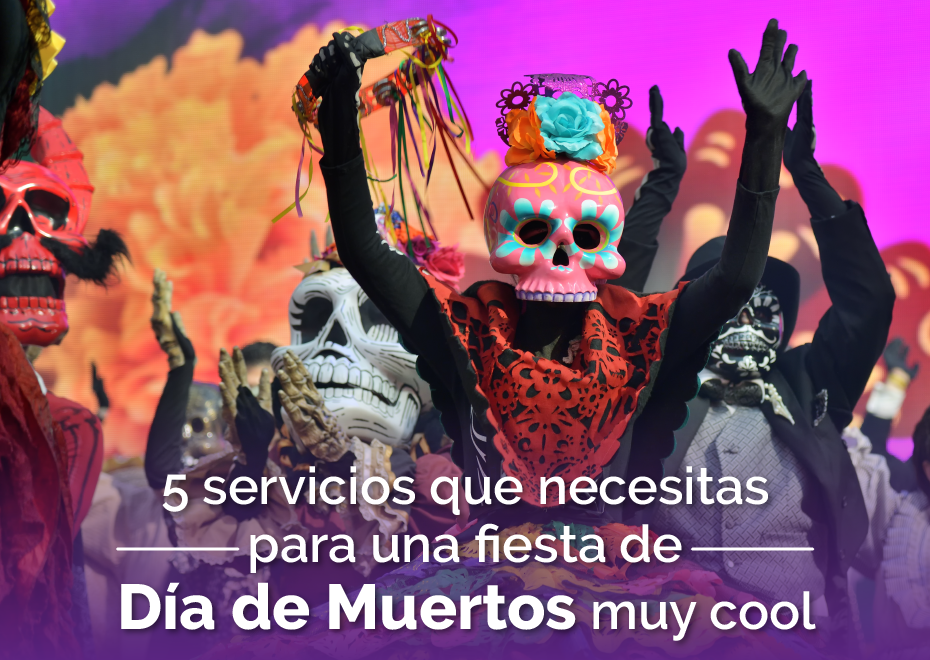In TinkerLink we always keep in mind the well-being of all our tinkers that make our experts community grow by implementing security measures and updating our inside tools in the app so as, any user can navegate and use the app free to feel safe and sound.
Did you know?
The objective is to give you a better service and help you with the process of finding an expert or your services being found by any user, so you’ll be able to find new features and tools available in TinkerLink and will make easier this process.
Check out this advices so you don’t hesitate into hiring the services of our experts.
1.- Take serious consideration in the recommendations that appear above each profile, those were made by your contacts or people who already hired the services of that expert.
2.- Ask all questions that might come to your mind, use the private message tool and solve any doubt that crosses your mind.
3.- Make sure the profile has a picture and shows all the information that the app asked for.
4.- If you don’t feel that any profile is secure or real, send a message to the support team and that TinkerLink team will verify that the account has no mistakes.
5.- Invite your friends to download TinkerLink on their phones so your network and recommendations for experts will grow.
6.- You should carefully read each advertisement of the experts offering their services.
7.- Make sure your negotiation is clear and specify if you want to arrange and agreement if not ask yourself if you want to accept and start over.
8.- Take into consideration all recommendations from your network whether if it is a good or bad experience from an advertisement.
Take into consideration that if you’re not 100% sure to contact any tinker, we assure you that this is a checklist that you might use it a few times, because we count with trustful users and interest into generating an intern economy based on mutual wellbeing.
Download TinkerLink for free! And start discovering the talent of everyone who are offering their services through one of the most safe apps that you’ll find
[vc_column][ultimate_info_banner banner_desc=»You might be interested in: Expert found in TinkerLink» button_text=»Read Now» button_link=»url:%2Fexpert-found-in-tinkerlink%2F|||» info_effect=»fadeIn» button_color=»#9c27b0″ button_border_width=»1″][/vc_column]